น่ารัก...น่า LOVE
รายการบล็อกของฉัน
วันศุกร์ที่ 28 พฤศจิกายน พ.ศ. 2551
"Guidelines To Design Website That Attract Visitors"(เรียงความภาษาอังกฤษ)
accessible and easy to use. But you must be thinking, why emphasize on accessibility when your website is already there? Hmm. if you are here to make big bucks and your competitors are at your every clumsy step, then you should not take even a small chance. For more details visit to www.oversightsystem.com .Now your visitor might get you but what if you will find millions of e- commerce pages on the web and where your page is just one of millions? If at that time your site will be accessible then only you will get maximum visitors.
Websites are a communication mode between you and your customer. Hence, all you need is to be clear in your approach so that the visitor will be able to understand your offerings. Following are few guidelines to make your website more accessible and user friendly.
Easy Alternatives to audio and visual content Your site's accessibility depends on the system where it is being viewed. It is possible that some systems cannot interpret your audio or visual, hence your website should provide similar alternatives to your image or audio. It should make the system interpret the auditory and visual content. You should put enough text explanation and links to help your visitors interpret your website
Adorn it but don't put over make up Getting a beautiful website is easy but what makes you unique is the professional approach you put in your website. Use expressive visual clues rather than just hues to convey your information. Colors are good to make two dimensional images but when the medium is a web then visual interaction is must.
Apply proper style sheet Following a proper style sheet in your HTML page can make your site more accessible. You should maintain the proper specifications to make a faultless HTML page. Every HTML tag should be placed properly. Internet Explorer won't display your page if you fail to notice even a single table tag.
Use proper language Identify proper HTML language tags, to specify the language used in your website. Be lucid while using abbreviations. Make sure you specify acronyms within your content when they occur first.
Make transforming tables Don't make every representation diagram purely for design. Put enough information inside the diagram which can easily lure the attention of the visitor. If you use tables, then place information inside the table. Don't insert tables which make no sense. If you wish to emphasize your text then present it in a tabular format. Provide a proper table to text convert in your website. These small details make your website more users friendly.
Ease of use If you write HTML then you should always take care of the version you are using. If you use a specific version then it might not work in all the systems. So to make your page more accessible make sure all the versions should work when viewing your page.
User friendly visuals Visuals can not always be pleasant to your visitors. If your website has animations, moving visuals then it might annoy your visitor. For more information logon to www.magic-mini-site.com .To avoid this, you need to give your visitors ways to stop these animations or insert options where your visitor can get animation free page.
Provide guidelines for interfaces You might insert many embedded interfaces like applets, plug ins in your website, which may not be familiar to your visitor. Hence, your web content should provide user guidelines for these embedded interfaces.
Have clear navigation system Be consistent in your navigation system. Use proper words to explain your links. Do not make ambiguous statements while comprehending something important. For example, if you are an online store, you should give links showing buy or add to cart in your product catalogue for visitors to navigate directly to order page.
Ensure faultless documentation This is applicable for all kinds of writing. Whether you want to be accessible or not, if your information is understandable then you will be easily accessible. Don't put jargons, spelling or grammatical errors in your content this distracts your visitor's attention. Make your site impeccable and comprehensible for your visitors. Accessibility comes easily if you take care of few things while making your site. Above written things are just introductions to make your site more interactive. But, it's always you who can understand the need of your visitors in a better way.
วันอังคารที่ 25 พฤศจิกายน พ.ศ. 2551
"english for life"
"คอมพิวเตอร์ส่วนบุคคลฉบับกระเป๋า"
PDA คือ
PDA(PersonalDigitalAssistant)
เป็นอุปกรณ์คอมพิวเตอร์พกพาขนาดเล็ก
ที่ช่วยอำนวยความสะดวกในการจดบันทึก,
เก็บข้อมูล, เตือนเวลานัดหมาย
TV คือ [เทคโนโลยี วิทยาศาสตร์] ... (Black Light) ผ่านชั้นกรองแสง ( Polarized filter) แล้ววิ่งไปยัง คริสตัลเหลวที่เรียงตัวด้วยกัน 3
เซลล์
microwave
คือเทคโนโลยีการสื่อสาร ข้อมูลความเร็วสูง บนโครงข่ายคลื่นความถี่ไร้สาย
WiFi Wimax washing machine
หมายถึง เครื่องใช สำหรับการซักทำความ สะอาดและการล้าง
เช่นเครื่องซักผ้าแบ่งตามโครงสร้างการทำงานเป็นแบบAnalog
คือใช้สัญญาณวิทยุในการส่งคลื่นเสียง โดยไม่รองรับการ ส่งผ่านข้อมูลใดๆทั้งสิ้น
ซึ่งนั่นก็หมายความว่าสามารถใช้งานทางด้าน
VoiceHeater คือ
ตัวกำเนิดความร้อนตามชื่อเลยครับ
ปกติมันก็ทำจากลวดความร้อน(ประเภทลวดนิเกิล 80 60 )
ขึ้นรูปตามความต้องการได้หลายแบบ
แบบที่ใช้ในเตาอบบก็มีหลายแบบ
Digital Camera คือ
กล้องถ่ายรูปที่ไม่ต้องใช้ฟิล์ม ภาพที่ถ่ายได้จะ ถูกบันทึกแบบดิจิตอลโดยวงจรอิเล็กทรอนิกส์ภายในกล้องphone นั้นก็คือการนำเอาโทรศัพท์มาใช้งานร่วมกับเครื่อง
printer คืออะไร
[ฮาร์ดแวร์ คอมพิวเตอร์] ... คือ อุปกรณ์เอาต์พุต (อุปกรณ์ส่งออก)
มาตรฐานชนิดหนึ่งคะ ที่เชื่อมต่อเข้ากับคอมพิวเตอร์
Modem คืออะไร.
คืออุปกรณ์ที่เชื่อมต่อคอมพิวเตอร์ ผ่านโครงข่ายใยแก้วนำแสง
fax
คือ โทรสาร หรือ โทรภาพ เป็นเทคโนโลยีโทรคมนาคมอย่างหนึ่งใช้สำหรับโอนถ่าย ข้อมูลสำเนาของเอกสาร ผ่านทางอุปกรณ์บนเครือข่ายโทรศัพท์ที่เรียกว่า
เครื่องโทรสาร
UPS
ก็คือUPS มีหน้าที่หลัก คือ ... จากผังแสดงการทำงาน จะพบ ว่า
มีความคล้ายคลึงกับ Offline UPS มาก แต่จะมีส่วนที่เพิ่มขึ้นมา
Access Point Mode คือ การใช้งานโดยมี Access Point เชื่อมต่อ
ระหว่างเครือข่ายไร้ สาย กับเครือข่ายสายทองแดง เป็นลักษณะ
การทำงานที่นิยมใช้กันมากที่สุด
Wi-Fi คือ
องค์กรหนึ่งที่ทำการทดสอบผลิตภัณฑ์ WirelessLAN
หรือระบบ Network แบบไร้ สาย ด้วยเทคโนโลยีการสื่อสารภายใต้มาตรฐาน
Copy Machine Simulator ระบบ CMS100
คือระบบที่ออกแบบมาเพื่อใช้ทำหน้าที่
เป็นเสมือนเครื่องถ่ายเอกสารสีคุณภาพสูงที่ใช้งานได้ง่าย
Scanner (สแกนเนอร์) คือ
อุปกรณ์ที่ใช้อ่านหรือสแกนข้อมูลบนเอกสารต่าง ๆ เข้าสู่ เครื่องคอมพิวเตอร์ ค่ะ โดยใช้วิธีส่องแสงไปยังวัตถุที่ต้องการสแกนtoner คือเพิ่มความชุ่มชื้นให้กับผิวหน้าค่ะ แล้วก็ช่วยทำความสะอาดหน้า อีกขั้นตอนหนึ่ง แต่ถ้าคิดว่าล้างหน้าสะอาดแล้วก็อาจไม่จำเป็นต้องใช้
Peoplewareคือ
บุคคลที่มีส่วนเกี่ยวข้องกับการทำงานของเคื่อง
คอมพิวเตอร์ พีเพิลแวร์หรือบุคลากรด้านคอมพิวเตอร์นับว่าเป็นองค์ประกอบที่สำคัญที่สุด
Hardware คือ อุปหรณ์ต่างๆ ที่ประกอบเข้าเป็นตัวเครื่อง
คอมพิวเตอร์ ซึ่งแบ่งออกตามลักษณะการใช้งานได้ 4 หน่วย
Wan คืออะไร คือ
ข่ายงานที่อยู่ห่างไกลกันมาก อาจจะอยู่ ระหว่างเมือง
หรือระหว่างประเทศ
LAN คือ
ระบบปฏิบัติการเครือข่ายประกอบด้วย ซอฟต์แวร์ สามส่วนผลิตภัณฑ์บางชนิด
รวมสามส่วนไว้ในโปรแกรมเดียว บางชนิดก็ซับซ้อนกว่า
Man คืออะไร MAN (Metropolitan Area Network)
ระบบเครือข่ายเมือง เป็นเน็ตเวิร์กที่ จะต้องใช้โครงข่ายการสื่อสารขององค์การโทรศัพท์ หรือการสื่อสารแห่งประเทศไทย
Internet
คือเครือข่ายของเครื่องคอมพิวเตอร์ที่เชื่อมโยงถึงกัน
โดย ใช้มาตรฐานการเชื่อมต่อสำหรับติดต่อสื่อสารข้อมูลที่เรียกว่า
TCP
TCP/IPKeybordคือเครื่องมือต่างๆที่ใช้ลิ่มนิ้วกดซึ่ง
มีหลายแบบครับ หลักๆ ก็ เปียโน แอ็คคอเดียน
Projector คือ…
อุปกรณ์ฉายภาพที่ใช้ในการนำเสนอข้อมูลต่างๆ โดยสามารถ
รองรับสัญญาณภาพจากคอมพิวเตอร์, เครื่องเล่นวีซีดี
DVD คือ เป็นเทคโนโลยีที่ถูกพัฒนาให้การบรรจุข้อมูลต่อ 1
ด้านชั้นของแผ่น DVDCD ที่เก็บข้อมูลในรูปของ Text และ Graphics
ซึ่งผู้ใช้สามารถอ่านข้อมูลได้อย่างเดียวHandy drive คือ
อุปกรณ์บันทึกข้อมูลขนาดเล็กแต่มีความจุสูง ทั้งนี้มันมีความจุ มากกว่า
แผ่นดิสต์ซึ่งโดยปกติการย้ายข้อมูลจากเครื่องคอมฯ เครื่องหนึ่ง
Reliable
คือรับประกันความถูกต้องของข้อมูลโดย Implement โดยการ
Ack กลับ ซึ่งแบบ Reliable แบ่งได้อีก 2 แบบคือแบบ Byte Stream และ Message
StreamBluetooth
เป็นเทคโนโลยีของอินเตอร์เฟซทางคลื่นวิทยุ (คือ การทำงานที่ใช้ไมโครชิพ ขนาด 9 มม. X 9 มม. ซึ่งทำงานเป็นตัวเชื่อมที่ใช้สัญญาณวิทยุขนาดระยะสั้ น
Thumb drive คือ
หน่วยจัดเก็บข้อมูลรองประเภทหนึ่ง เป็นหน่วยเก็บข้อมูลแบบเคลื่อน ย้าย
TheRosettastone
Unit 18
Lesson 2 :Electronics and Appliances
- a televisiona refrigerator
- a stove
- a blender
- a toaster
- a v
- a cassette tape
- a cassette player
- a CD
- a CD player
- a microwav
e- acuum cleaner
- an electric quitar
- a keyboard
- a mouse
- a monitor
- a power cord
- a remote control
- a cellular phone
- a printer
- an antena
- an electrical outlet
- a floppy disk
- an analog watch
- a digital watcha record player
- a speaker- a microphone
- a portable stereo- a blow
-dryer- an electric razor
- a satellite
- a computer
- a radio
- a VCR
- a cassette tape
- a cassette player
Vocabulary from Oxford dictionnary
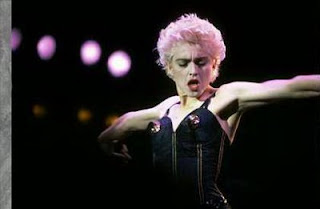 Madonna /mdn/ (born Madonna Louise Ciccone) (b.1958), American pop singer and actress. She rose to international stardom in the mid-1980s through her records and accompanying videos, cultivating her image as a sex symbol and frequently courting controversy. Among her singles are 'Holiday' (1983), while her albums include Like a Virgin (1984) and Erotica (1992). Probably her best-known film is Desperately Seeking Susan (1985).
Madonna /mdn/ (born Madonna Louise Ciccone) (b.1958), American pop singer and actress. She rose to international stardom in the mid-1980s through her records and accompanying videos, cultivating her image as a sex symbol and frequently courting controversy. Among her singles are 'Holiday' (1983), while her albums include Like a Virgin (1984) and Erotica (1992). Probably her best-known film is Desperately Seeking Susan (1985).
วันอังคารที่ 7 ตุลาคม พ.ศ. 2551
คำศัพท์ IT A-Z ตัวละ 5 คำ
abstraction
access control list
access log
Acclerated Graphics Port
Acrobat
Active Server Page active matrix display
ActiveX
ActiveX control
ActiveX Data Objects
Ada adapter
ADAT
ADC add-in address
อักษรB
backbone
backplane backup
backward compatible
bandwidth
bar code
barcode reader
basic input/output system
batch
Battery
baud
Bean
benchmark
beta test BGP
big-endian
อักษรC
cache memory cache server CAD CAE call center call failure rate call signaling CAM camcorder Capacitor CAPI Card Cascading Style Sheet Cascading Style Sheet, level 1 CAT cathode ray tube Categories of twisted pair cabling systems CD
อักษรD
daemon DAO DAT
data
data mart
data mining
data modeling
data rate
data replication
data terminal equipment
data type data warehouse database
data binding data dictionary
data encryption/decryption IC
Data Encryption Standard datagram
data key DCOM
decipher
Decision support system
อักษรE
EB EBCDIC
E-carrier system edge router
EDI EDO RAM
EEPROM EGP
EIDE EISA electrically
erasable programmable read-only memory
electromagnetic radiation spectrum
electronic data interchange
EmbeddedJava
embedded system
embedded systems programming
encoder
อักษรF
fax
fax server
FDDI
Fiber Distributed-Data Interface
fiber optic
Fibre Channel
Fibre Channel over IP
FICON
file
file allocation table
File Transfer Protocol file format file server
อักษรG
G.Lite
garbage
garbage collection
gateway
Gbps
ghost
GIF gigabit
gigabyte
Gigabyte Ethernet
อักษรH
handheld computer
hard disk
hashing
HDD
help
desk
home page
host HSB HSSI
htaccess
อักษรI
Industry Standard Architecture iNet information
Ingres INI input/output
Institute of Electrical and Electronics Engineers
Instruction
Integrated Drive Electronics
Integrated Services Digital Network Integrity
Interactive Voice Response interface
Interior Gateway Protocol
International Organization for Standardization
Internet
อักษรJ
J2EE
J2ME
Java Java Database Connectivity
Java Server Page
JavaBeans
JavaScript
อักษรK
k-business
K6 K7 Kbps
kernel
keyboard
อักษรL
latency
layer 2
layer 3
LBA leased line
legacy application
line print terminal
อักษรM
mainframe
MAN Markup
Mbps MCA MD2
MDRAM megabit
megabyte
megahertz
memory
Merced message
messaging messaging
server method metric
metropolitan area network
MFC Library MHz
Micro Channel Architecture
อักษรN
named pipe
nanosecond
NetBEUI NetBIOS
NetPC Netscape
NetWare
network
อักษรO
Object Linking and Embedding
Object Request Broker
object-oriented programming
OCX ODBC OLE OLTP on the fly on-demand computing
online service provider
Online Transaction Processing
OOP Open Open Database Connectivity
Open GL
อักษรP
packet
Packet Internet palette
panel paper battery
parallel
parity
partition
Patriot Act PC card
PC-DOS
PCI
PCM
PCMCIA PDA
อักษรQ
quad
quantum
computer
query
อักษรR
RAM
RAMDAC
random access memory
random access memory digital-to-analog converter
RARP
RAS raster graphics RDBMS
read-only memory
red, green and blue
Red Hat
reduced instruction set computer
refresh
rate
registry
relational database management system
remote access
repeater
replication
อักษรS
Samba sample rate SAN SCADA schema screen screen saver script SCSI SDH SDLC SDRAM Second-level domain Secure Electronic Transaction sendmail Serial Line Internet Protocol serial port server server session session ID
อักษรT
table Tag tape TAPI TCL TCP TCP/IP TDM telephone jacks telephony Telephony Application Program Interface Telnet terabit terabyte teraflop terminal terminal server
อักษรU
UIML U interface Ultra DMA unicast Unicode Uniform Resource Identifier Uniform Resource Locator universal serial bus UDA
อักษรV
vanilla VB Visual Basic .NET VCD VCR VDT vector graphics Veronica VESA VESA Local Bus video adapter video display
อักษรW
WAP wave file wave table wavelength W-CDMA Web site cam (web cam) weblog WebTV white paper Wi-Fi wide area network wideband CDMA Wideband Code Division Multiple Access WiMAX Win 32s Window
อักษรX
X (compact disk access time) X server X terminal X Window System X.400 x2
อักษรY
Y modem
อักษรZ
Zero Insertion force ZIF
Zip drive Z modem
คำศัพท์ จากหนัง Poseidon
2.fire extinguisher เคริ่องดับเพลิง
3.sport นักพนัน
4.tabloid ระทึกใจ
5.rip current คลื่นยักษ์
6.afterdeck ดาดฟ้าornate หรูหรา
7.amatory คนรัก
8.upset พลิกคว่ำ
9.ablaze ตื่นเต้น
10.submarine เรือดำน้ำ
11.survival รอดตาย
12.local area network ช่วยด้วย
ขั้นตอนการติดตั้ง CD Beyorn the nine Dragon
1.เปิดแผ่น CD
2.ไปที่ SETUP.EXE
3.เลือกInstall
4.เลือก OK
วันจันทร์ที่ 6 ตุลาคม พ.ศ. 2551
อธิบายบทความจากแผ่น CDเรื่อง"Beyorn The Nine Dragon"
 แม่น้ำโขง มีต้นกำเนิดจากเทือกเขาหิมาลัย ไหลผ่านมณฑลชิงไห่ ประเทศจีน และบริเวณที่ราบสูงธิเบต ไหลลงสู่ทะเลจีนใต้ ผ่านประเทศจีน ประเทศลาว ประเทศพม่า ประเทศไทย ประเทศกัมพูชา และประเทศเวียดนาม มีความยาวทั้งหมด 4,880 กิโลเมตร เป็นความยาวในประเทศจีน 2,130 กิโลเมตร ช่วงที่แม่น้ำไหลผ่านประเทศจีนมีชื่อเรียกว่า แม่น้ำหลานชางเจียง หรือ แม่น้ำล้านช้าง และเมื่อไหลผ่านเข้าเขตประเทศพม่า และประเทศลาว เรียกว่า แม่น้ำของ ในภาษาไทยเรียกว่า แม่น้ำโขง ยังเป็นเส้นเขตแดนระหว่างประเทศไทยกับประเทศลาวด้วย ลักษณะสำคัญของแม่น้ำโขงคือ มีตลิ่งที่สูงชันมากทั้งสองฝั่ง ไหลเลี้ยวเลาะไปตามไหล่เขา กระแสน้ำจะไหลจากทางเหนือลงสู่ทางใต้ตลอดทั้งปี ระดับน้ำในฤดูฝนกับฤดูแล้งจะมีความแตกต่างกันอย่างมาก ความเร็วของกระแสน้ำขึ้นอยู่กับแต่ละฤดูกาล ดินในแม่น้ำโขงเป็นดินทราย มีเกาะแก่งน้อยใหญ่กว่าหนึ่งร้อยแห่งเรียงรายตลอดแม่น้ำ ทำให้ได้รับการขนานนามว่า แม่น้ำดานูบตะวันออก สัตว์น้ำขนาดใหญ่ที่พบมากในแม่น้ำโขงได้แก่ ปลาบึก
แม่น้ำโขง มีต้นกำเนิดจากเทือกเขาหิมาลัย ไหลผ่านมณฑลชิงไห่ ประเทศจีน และบริเวณที่ราบสูงธิเบต ไหลลงสู่ทะเลจีนใต้ ผ่านประเทศจีน ประเทศลาว ประเทศพม่า ประเทศไทย ประเทศกัมพูชา และประเทศเวียดนาม มีความยาวทั้งหมด 4,880 กิโลเมตร เป็นความยาวในประเทศจีน 2,130 กิโลเมตร ช่วงที่แม่น้ำไหลผ่านประเทศจีนมีชื่อเรียกว่า แม่น้ำหลานชางเจียง หรือ แม่น้ำล้านช้าง และเมื่อไหลผ่านเข้าเขตประเทศพม่า และประเทศลาว เรียกว่า แม่น้ำของ ในภาษาไทยเรียกว่า แม่น้ำโขง ยังเป็นเส้นเขตแดนระหว่างประเทศไทยกับประเทศลาวด้วย ลักษณะสำคัญของแม่น้ำโขงคือ มีตลิ่งที่สูงชันมากทั้งสองฝั่ง ไหลเลี้ยวเลาะไปตามไหล่เขา กระแสน้ำจะไหลจากทางเหนือลงสู่ทางใต้ตลอดทั้งปี ระดับน้ำในฤดูฝนกับฤดูแล้งจะมีความแตกต่างกันอย่างมาก ความเร็วของกระแสน้ำขึ้นอยู่กับแต่ละฤดูกาล ดินในแม่น้ำโขงเป็นดินทราย มีเกาะแก่งน้อยใหญ่กว่าหนึ่งร้อยแห่งเรียงรายตลอดแม่น้ำ ทำให้ได้รับการขนานนามว่า แม่น้ำดานูบตะวันออก สัตว์น้ำขนาดใหญ่ที่พบมากในแม่น้ำโขงได้แก่ ปลาบึกแม่น้ำโขงเป็นแม่น้ำสายใหญ่ของโลกที่มีความยาวประมาณ ๔,๙๐๐ กิโลเมตร ยาวเป็นอันดับ ๑๐ ของโลก มีต้นน้ำอยู่บนภูเขาจี้ฟู ส่วนหนึ่งของเทือกเขาหิมาลัยบนที่ราบสูงทิเบต เขตจังหวัดหยู่ซู่ มณฑลฉิงไห่ ประเทศจีน โดยมีแม่น้ำจาคูและแม่น้ำอาคูไหลมารวมกัน มีชื่อเรียกเป็นภาษาของไทลื้อ ซึ่งเป็นชนชาติที่อาศัยอยู่ริมแม่น้ำโขงอย่างหนาแน่นในดินแดนสิบสองปันนาว่า “แม่น้ำล้านช้าง” คนจีนทั่วไปเรียกว่า “แม่น้ำหลานซาง” มีความหมายว่า เป็นแม่น้ำที่ไหลเชี่ยวกราก และไหลผ่าน ๖ ประเทศ คือ จีน พม่า ไทย ลาว กัมพูชา และเวียดนาม ก่อนออกสู่ทะเลจีนใต้
มีแม่น้ำสาขาสายสำคัญในประเทศไทยคือ แม่น้ำพอง แม่น้ำชี แม่น้ำมูน และแม่น้ำสงคราม ในภาคอีสาน แม่น้ำอิง แม่น้ำกก ในภาคเหนือ แม่น้ำงึม แม่น้ำเทิน แม่น้ำเซกอง ในสาธารณรัฐประชาธิปไตยประชาชนลาว ทะเลสาบโตนเลสาปของราชอาณาจักรกัมพูชา ซึ่งต่อเนื่องกับลำธารของเทือกเขาสอยดาวฝั่งตะวันออกของจันทบุรี และแม่น้ำเซซาน ในประเทศเวียดนาม
แม่น้ำโขงมีความหลากหลายของชนิดพันธุ์ปลามากเป็นอันดับ ๓ ของโลก รองจากแม่น้ำอะเมซอนในอเมริกาใต้ และแม่น้ำแซร์ในทวีปแอฟริกา มีจำนวนพันธุ์ปลาที่สำรวจพบ ๑,๒๔๕ ชนิด มีพื้นที่ชุ่มน้ำ ๗๙๕,๐๐๐ ตารางกิโลเมตร ในทุก ๆ ปี ปริมาณน้ำจากแม่น้ำโขงไหลลงสู่ทะเลจีนใต้เฉลี่ยสูงถึง ๔๗๕,๐๐๐ ล้านลูกบาศก์เมตร
แม่น้ำโขงตอนบนจะได้รับน้ำจากการละลายของภูเขาหิมะเป็นส่วนใหญ่ เช่น จากเทือกเขาหิมะเหม่ยลี่ ในแซงกรีลา ส่วนตอนล่างได้รับน้ำจากเทือกเขาต่าง ๆ ที่ไหลลงสู่แม่น้ำสาขาของแม่น้ำโขง รวมทั้งจากฝนในฤดูมรสุมตะวันตกเฉียงใต้ ระหว่างเดือนพฤษภาคม – ตุลาคม ทำให้เกิดน้ำท่วมทุกปีที่บริเวณสามเหลี่ยมปากแม่น้ำโขงในเวียดนาม ปลายของแม่น้ำโขงที่ประเทศเวียดนามนี้ได้แยกออกเป็น ๙ สายก่อนไหลลงสู่ทะเลจีนใต้ คนเวียตเรียกว่า “๙ มังกร” สามเหลี่ยมดินดอนปากแม่น้ำนี้จึงเป็นที่สะสมตะกอนดินซึ่งมีคุณค่า เป็นปุ๋ยธรรมชาติชั้นดี และเป็นแหล่งปลูกข้าวคุณภาพดีแห่งหนึ่งของโลก
ด้วยความยาวของแม่น้ำโขง ที่ไหลผ่านภูมิประเทศที่แตกต่างกันออกไป ทำให้แม่น้ำโขงมีความหลากหลาย ของทรัพยากรธรรมชาติ พันธุ์พืช พันธุ์ปลา และมีความหลากหลายของวิถีชีวิตของผู้คนกว่า ๑๐๐ ชนเผ่า ไม่ต่ำกว่า ๑๐๐ ล้านคน และยังเป็นแหล่งกำเนิดอารยธรรมโบราณ ที่มีความสำคัญทางประวัติศาสตร์ของมนุษยชาติ เช่น เมืองหลวงพระบาง นครวัดนครธม แหล่งอารยธรรมบ้านเชียง แหล่งโบราณคดีเชียงแสนหลวง
วันพุธที่ 24 กันยายน พ.ศ. 2551
คำศัพท์วันละ 1 คำ 2 สัปดาห์
2.Digital Signature หมายถึง ลายเซ็นใช้ยืนยันว่าเอกสารนั้นถูกต้อง ไม่มีการดัดแปลงแก้ไขโดยบุคคลภายนอก เป็นวิธีเพิ่มความปลอดภัยนอกเหนือจากการเข้ารหัส และตรวจสอบความถูกต้องให้กับจดหมายอิเล็กทรอนิกส์ เอกสารลับ บัตรเครดิต และเงินแบบดิจิตอล สำหรับในประเทศไทย ขณะนี้ยังอยู่ในขั้นตอนเสนอให้มีกฎหมายรับรองการใช้ลายเซ็นดิจิตอล
3.Cyber shopping หมายถึง การเลือกซื้อสินค้าชนิดต่างๆ ในระบบเครือข่ายคอมพิวเตอร์โดยที่ไม่ต้องเดินทางไปที่ร้านค้า และจ่ายเงินสด แต่ผู้ซื้อสามารถจ่ายเงินดิจิตอล (Digital cash) แทน
4.Hacker หมายถึง ผู้ใช้คอมพิวเตอร์ที่พยายามหาทางเข้าไปในระบบเครือข่ายคอมพิวเตอร์ที่มีมาตรการรักษาความปลอดภัย ทั้งนี้อาจเพื่อแสดงว่ามีความสามารถสูง หรือเพื่อความต้องการที่ผิดกฎหมาย
5.ไวรัส (Virus) หมายถึง โปรแกรมที่พวกแครกเกอร์ (Cracker) เขียนให้เพื่อให้โปรแกรมอื่นติด และแพร่เชื้อเหมือนเชื้อโรค เมื่อมีการติดไวรัสบางตัวอาจไม่มีการทำอะไรมาก นอกจากเขียนโปรแกรมแปลกๆ ที่หน้าจอ แต่ส่วนใหญ่ไวรัสเหล่านี้จะทำความเสียหาย เช่น ลบไฟล์ของผู้ใช้ ทำงานช้าลงเรื่อยๆ โปรแกรมสำเร็จรูปต่างๆไม่ทำงาน และทำความเสียหายต่อ ฮาร์ดดิสก์เป็นต้น
6.Cracker หมายถึง ผู้ใช้คอมพิวเตอร์ที่พยายามหาทางเข้าไปในระบบเครือข่ายคอมพิวเตอร์ที่มีมาตรการรักษาความปลอดภัย เพื่อทำลาย ขโมยข้อมูล หรือเพื่อความต้องการที่ผิดกฎหมาย
7.BIOS ย่อมาจาก Basic Input System หมายถึง การสื่อสารระหว่างฮาร์ดแวร์ต่างๆ กับระบบปฏิบัติการ ซึ่งค่าต่างๆ ของฮาร์ดแวร์แต่ละตัวจะถูกเก็บไว้ ณ ที่นี้ การอัพเดท (up date)ข้อมูลในไบออสสามารถทำได้หากในอนาคตมีฟีเวอร์ใหม่ๆ เพิ่มเติมเข้ามา
8.HTML หรือ Hypertext Markup Language หมายถึง ภาษาที่เขียนและกำหนดรูปแบบของเวบเพจ หรือเอกสารต่างๆบนเวิล์ดไวด์เวบ
9.E-Business หมายถึง การใช้เทคโนโลยีอินเตอร์เน็ต และเทคโนโลยีดิจิตอลอื่นๆ เพื่อติดต่อสื่อสาร ทำงานร่วมกัน และการจัดการต่างๆ ในองค์กร (โดยระบบอินเตอร์เน็ตที่ใช้เฉพาะในองค์กรเรียกอีกอย่างหนึ่งว่า Intranet เช่นผู้จัดการสามารถส่งอี-เมล์, เอกสารบนเวบ รวมทั้งการใช้ซอฟต์แวร์ที่เกี่ยวกับเวิร์คกรุ๊ป (Work-group) ต่างๆ ซึ่งมีประสิทธิภาพในการติดต่อสื่อสารกับพนักงานนับพันหรือแม้แต่จัดการกับงานต่างๆ ซึ่งไม่สามารถพบปะเจอะเจอกันได้โดยตรง
10.Band Width หมายถึง ขีดความสามารถในการสื่อสารข้อมูลข่าวสารของเครือข่ายเคเบิ้ล ไฟเบอร์ออพติกหรือสายลวดทองแดง คิดเป็นกี่บิต ( bits ) ต่อวินาทีแบนด์ วิธ (band width) ที่มีขีดความสามารถสูง หมายถึงจะบริการผู้ใช้ได้จำนวนมากขึ้น และผู้ใช้สามารถที่จะสื่อและรับข้อมูลข่าวสารได้ในปริมาณมาก
11.Application (แอพพลิเคชั่น) = ระบบงานประยุกต์
12.Dial-Up (ไดอัล-อัพ) การเชื่อมต่ออินเตอร์เน็ตแบบหมุนโทรศัพท์ผ่านโมเด็ม
13.Network (เน็ตเวิร์ก) = ระบบเครือข่าย
14. Operating System (โอเอส) = ระบบปฏิบัติการ
วันอังคารที่ 23 กันยายน พ.ศ. 2551
แบบทดสอบภาษาอังกฤษชุด 14
1)Reading books when you are tired ............ .
1.are a waste of time 2.are wasting time 3.is a waste of time4.is wasted time5.ไม่ตอบ
2)Rome has been an important city for centuries, and it .......... important.
1.has still been2.is still being 3.had still been 4.is still 5.ไม่ตอบ
3)Running and jumping ...................... ?
1.is not a game, is it2.are not a game, aren't they 3.are not game, aren't they 4.is not game, is it5.ไม่ตอบ
4)Several of these machines are out order and ............. .
1.need to be reparing 2.repairing is required of them 3..wants repairing 4.need to be repaired 5.ไม่ตอบ
5)She ....... of marrying John when she discovered that he was narried already.
1.has thought 2.is thinking 3.thought 4.was thinking5.ไม่ตอบ
6)She .......... the washing out in the garden.
1.hanged 2.hung 3.hang 4.have hung 5.ไม่ตอบ
7)She ............ that she is engaged to be married.
1.denies 2.refuses 3.rejects 4.declines 5.ไม่ตอบ
8She asked me .........when she called.
1.what was I doing 2.what I did 3.what I was doing 4.I was doing what5.ไม่ตอบ
9)She came after I......... for about twenty minutes.
1.waited 2.had been waiting 3.have waited4.was waiting5.ไม่ตอบ
10)She cannot resist .......... about the success of her son.
1.talking 2.to talk 3.in talking 4.to talking 5.ไม่ตอบ
11)She couldn't open the cupboard because somebody.............. the key.
1.took2.have taken 3.had taken 4.taking 5.ไม่ตอบ
12)She failed the entrance examinations. Her father didin't like to see her ..................... , so he sent her to study abroad.
1.laughing at 2.laugh at 3.laughed at4.laughs at5.ไม่ตอบ
13)She felt ..................... that she had won a scholarship.
1.proudly 2.proud 3.prouded 4.proudedly 5.ไม่ตอบ
14)She found every plate and dish ................ to be washed up.
1.walted 2.waits 3.wait 4.waiting5.ไม่ตอบ
15)She has ............. friends that she feels lonely and can't help............. .
1.such a few - to cry 2.so few - crying 3.such few - crying4.so a few - crying5.ไม่ตอบ
16) She has her gardener .............. the grass every day.
1.cut 2.cuts 3.cutting4.to cut5.ไม่ตอบ
17)She insists that ............ there any more.
1.he goes2.he not go 3.he will not go 4.not he go5.ไม่ตอบ
18)She is always very ........... in the face of danger.
1.cold2.cool 3..exciting 4 .patience5.ไม่ตอบ
19)She is not ..........to come.
1.liked 2.like 3.liking 4.likely5.ไม่ตอบ
20)She is one of those who ................. money.
1.enjoys to spend 2.enjoys spending 3.enjoy to spend4.enjoy spending5.ไม่ตอบ
21)She made herself .................. by everyone in the office.
1.hate2.hating 3.hated 4.to hate 5.ไม่ตอบ
22)(1 รวมคะแนน)She needn't do that herself and .............
1.you don't too 2.you needn't too 3.you needn't either 4.neither don't you5.ไม่ตอบ
23)(1 รวมคะแนน)She prefers her tea ............ .
1.sweetly 2.sweets 3.sweet 4.to sweet5.ไม่ตอบ
24)She put the plants ...........the window.
1.near to2.near 3.next 4.close5.ไม่ตอบ
25)She rarely stays up late,...............?
1.doesn't she2.will she 3.does she 4.won't she5.ไม่ตอบ
26She said that she would rather not ............... it then.
1.discussed 2.discuss 3.discussing4.to discuss5.ไม่ตอบ
27)(1 รวมคะแนน)She saw the letter ............. here this morning.
1.laying 2.lied 3.lying 4.laid 5.ไม่ตอบ
28)(1 รวมคะแนน)She smiled at him ............. .
1.friendly 2.with friendly3.in a friendly way 4.as friends 5.ไม่ตอบ
29)(1 รวมคะแนน)She told me that ............. to visit them.
1.she'd not rather go 2.she rather not go 3.she'd rather not go 4.she will not go 5.ไม่ตอบ
30)(1 รวมคะแนน)She told them to take it....................
1.easy2.easily3.ease 4.with ease 5.ไม่ตอบ
31)(1 รวมคะแนน)She tried not to ask anybody to help her with her work, ....................?
1.did she 2.was she 3.didn't she 4.wasn't she5.ไม่ตอบ
32)(1 รวมคะแนน)She was crying bitterly because the result of her examination .................... .
1.was disappointed 2.had been disappointed 3.was disappointing4.was being disappointed5.ไม่ตอบ
33)(1 รวมคะแนน)She was shocked...........the news of her mother's death.
1.of2.to3.at 4 .with 5.ไม่ตอบ
34)(1 รวมคะแนน)She was so frightened when she saw .............. parked in front of her house.1.the number of police cars 2.a number of police car3.the number of police cars 4.a number of police cars
35)(1 รวมคะแนน)She was the most .......... girl ...........
1.irritating - I ever know 2.irritating - I have ever know 3.irritated - I ever know 4.irritated - I had ever know5.ไม่ตอบ
36)(1 รวมคะแนน)She was very angry with you. You ........... her age.
1.had better not to ask2.I stepped on something soft 3.must not have asked 4.my fell were struck by something soft5.ไม่ตอบ
37)(1 รวมคะแนน)She's not ............... to the movies quite frequently.
1.use to go2.use to going3.used to go 4.used to going 5.ไม่ตอบ
38)(1 รวมคะแนน)Sheila ............... than her sister.
1.has more friendly 2.is less friendly 3.is more friends 4.has less friendly5.ไม่ตอบ
39)(1 รวมคะแนน)Should anybody who has a car ...................... interested in going there, please contact Nancy.
1.is2.are3.be 4.will be 5.ไม่ตอบ
40)(1 รวมคะแนน)Since I arrived first, I ............. the cook prepare the meal.
1.have helped 2.have been helping 3.had helped4.helped5.ไม่ตอบ
41)(1 รวมคะแนน)Since she went there alone, she ........... a pistol with her.
1.has taken 2.had taken 3.took 4.takes5.ไม่ตอบ
42)(1 รวมคะแนน)Since the road is wet this morning,..........last night.
1.it must rain 2.it must be raining 3.it must have rained 4.it must have been rain5.ไม่ตอบ
43)(1 รวมคะแนน)Sitting opposite my sister in the subway were ..................... same men who had attacked us the night before.
1.them 2.that3.those 4.they 5.ไม่ตอบ
44)(1 รวมคะแนน)Some men agree with the women's movement ; .......... do not.
1.the others 2.other 3.others 4.the other 5.ไม่ตอบ
45)(1 รวมคะแนน)Some men broke into that shop........... several television sets.
1.took2.and took 3.and taking 4.take 5.ไม่ตอบ
46)(1 รวมคะแนน)Some people in the United States cannot speak .............. .
1.American 2.the English 3.America 4.English5.ไม่ตอบ
47)(1 รวมคะแนน)Somebody broke the window, ...................... ?
1.didn't he 2.didn't they 3.didn't she 4.did he 5.ไม่ตอบ
48)(1 รวมคะแนน)Sometimes accidents ........... by people who are too tired.
1.cause 2.caused 3.are caused 4.will cause5.ไม่ตอบ
49)(1 รวมคะแนน)Special lessons are .......... next year for all weak students.
1.to give 2.to be given 3.giving 4.to be giving5.ไม่ตอบ
50)(1 รวมคะแนน)Statistics......... that the population of this country was doubled.
1.proves2.prove3.proofs 4.proof 5.ไม่ตอบ
คำศัพท์คอมพิวเตอร์ 14 คำ
02.Backup (การสำรองข้อมูล) เป็นกิจกรรมคัดลอกไฟล์และฐานข้อมูล ดังนั้นพวกเขาจะป้องกันในกรณีของอุปกรณ์ล้มเหลวหรือภัยอื่น โดยทั่วไป การสำรองข้อมูลเป็นงานปกติของปฏิบัติการของข้อมูลขนาดใหญ่กับเครื่องเมนเฟรมและผู้บริหารระบบของคอมพิวเตอร์ธุรกิจขนาดเล็ก สำหรับผู้ใช้คอมพิวเตอร์ส่วนบุคคล การสำรองข้อมูลมีความจำเป็นเช่นกัน แต่มักถูกละเลย การดึงไฟล์ที่การสำรองไว้ เรียกว่าการฟื้นฟู (restore)
03. cache memory เป็นหน่วยความจำแบบ Random Access ซึ่ง ไมโครโพรเซสเซอร์สามารถเข้าถึงได้เร็วกว่าการเข้าถึง RAM ปกติ ในการประมวลผลข้อมูลไมโครโพรเซสเซอร์ จะมองหาข้อมูลใน cache memory ก่อนเพื่อทำให้การประมวลผลเร็วขึ้น
04.DirectX เป็นโปรแกรมประยุกต์แบบอินเตอร์เฟซสำหรับการสร้าง จัดการภาพและมัลติมีเดียเอฟเฟค เช่น การเล่นเกมส์ หรือเว็บเพจแบบ active web page ซึ่งทำงานภายใต้ระบบปฏิบัติการแบบ Windows 95 โปรแกรม DirectX เป็นโปรแกรมที่ติดมากับ Microsoft Internet Explorer 4.0
05.extranet เป็นเครือข่ายส่วนตัวที่ใช้ internet protocol และระบบการสื่อสารสาธารณะที่มีความปลอดภัยในการแบ่งส่วนของสารสนเทศ หรือ การปฏิบัติงานของบริษัทกับผู้ขายสินค้า หุ้นส่วน ลูกค้า หรือธุรกิจอื่น extranet สามารถมองเห็นส่วนของ internal ที่มีขยายไปสู่ผู้ใช้ภายนอกบริษัท ซึ่งสามารถให้คำจำกัดความเป็น "สถานะของภายใน" ในขณะที่อินเตอร์เน็ตได้รับการพิจารณาว่าเป็นการทำธุรกิจกับบริษัทอื่น และการขายสินค้าให้ลูกค้า โดยใช้ประโยชน์จาก HTML, Hypertext Transfer Protocol (HTTP) , Simple Mail Transfer Protocol (SMTP) และเทคโนโลยีของอินเตอร์เน็ตที่ได้นำเข้าสู่อินเตอร์เน็ต หรือ intranet ที่ดูเหมือนได้รับการออกแบบในเชิงธุรกิจระหว่างธุรกิจต่างๆ extranet ต้องการความปลอดภัยและความเป็นส่วนตัว ทำให้ต้องการ firewall server ในการบริหารการจ่ายและใช้ของ digital certificate หรือวิธีคล้ายกันของ user authentication, การ encryption ข่าวสาร และการใช้เครือข่ายส่วนตัวเสมือน (virtual private network) ที่เป็นช่องทางในเครือข่ายสาธารณะ
06.font เป็นกลุ่มของตัวอักษรข้อมูลที่พิมพ์ได้ หรือแสดงผลได้ที่กำหนดแบบและขนาด ประเภทการออกแบบสำหรับชุด font คือ typeface และการแปรผันของการออกเพื่อสร้างเป็น typeface family เช่น Helvetica เป็น typeface family, Helvetica italic เป็น typeface และ Helvetica italic 10-piont คือ font ในทางปฏิบัติ font และ typeface ใช้โดยไม่เน้นความแม่นยำ outline font เป็น ซอฟต์แวร์ typeface ที่สามารถสร้างช่วงขนาดของฟอนต์ bitmap font เป็นการนำเสนอแบบดิจิตอลของฟอนต์ที่มีขนาดตายตัว หรือจำกัดกลุ่มของขนาด ซอฟต์แวร์ outline font ที่นิยมมาก 2 โปรแกรมปัจจุบัน คือ true type และ adobe's type 1โดยฟอนต์ true type มากับระบบการ Windows และ Macintosh ส่วน type 1 เป็นมาตรฐาน outline font (ISO 9541) ทั้งฟอนต์ true type และ type 1 สามารถใช้กับเครื่องพิมพ์ adobe's postscript (ถึงแม้ว่า) adobe พูดว่าฟอนต์ type 1 สามารถใช้ได้เต็มที่กับภาษา post script
07. gigabyte เป็นการวัดความสามารถการเก็บข้อมูลของคอมพิวเตอร์ และค่าโดยประมาณ คือ 1 พันล้านไบต์ gigabyte เป็นเลข 2 ยกกำลัง 30 หรือ 1,073,741.824
08. hard disk drive ในเครื่องคอมพิวเตอร์ส่วนบุคคล hard disk drive (HDD) เป็นกลไกที่ควบคุมตำแหน่ง การอ่าน และการเขียนของฮาร์ดดิสก์ ซึ่งที่จัดเก็บข้อมูลใหญ่ที่สุดของเครื่องคอมพิวเตอร์ ถึงแม้ว่า hard disk drive (หรือเรียกย่อว่า “ฮาร์ดไดร์ฟ”) และฮาร์ดดิสก์ไม่ใช่สิ่งเดียวกัน แต่สิ่งเหล่านี้ได้รับการบรรจุเป็นหน่วยเดียวกัน ดังนั้นบางครั้งคำศัพท์นี้ใช้อ้างอิงกันได้
09.I/O (input/output) หมายถึง การทำงานโปรแกรมหรืออุปกรณ์ ที่ส่งผ่านข้อมูลเข้าหรือออกจากเครื่องคอมพิวเตอร์ อุปกรณ์ I/O ตามปกติหมายถึง เครื่องพิมพ์ ฮาร์ดดิสก์ คีย์บอร์ด และเมาส์ โดยความจริงอุปกรณ์บางประเภทจะทำหน้าที่นำเข้าอย่างเดียว เช่น คีย์บอร์ดและเมาส์ ส่งออกอย่างเดียวเช่น เครื่องพิมพ์ และทำหน้าที่ทั้งสองอย่าง เช่น ฮาร์ดดิสก์, ดิสก์เก็ต และ CD-ROM แบบเขียนได้
10.Java เป็นภาคภาษาคอมพิวเตอร์ที่ได้รับการออกแบบ สำหรับการใช้บนอินเตอร์เน็ต โดยมีส่วนของการ "look and feel" แบบภาษา C++ แต่ง่ายกว่าการใช้ C++ และสามารถสร้างมุมมองโดยโปรแกรมได้ Java สามารถใช้ในการสร้างการประยุกต์แบบสมบูรณ์ ซึ่งสามารถเรียกใช้ได้เฉพาะเครื่องคอมพิวเตอร์ หรือการกระจายระหว่างเครื่องแม่ข่ายกับลูกข่ายในระบบเครือข่าย และสามารถสร้างโมดูลการประยุกต์ขนาดเล็กหรือ applet สำหรับเป็นส่วนของเว็บเพจ applet ทำให้มีความเป็นได้ในด้านการตอบสนองของผู้ใช้กับเว็บเพ็จ11.Kernel เป็นศูนย์กลางที่สำหรับของระบบปฏิบัติการ เป็นแกน (Core) ในการให้บริการพื้นฐานของทุกส่วนของระบบปฏิบัติการ Kernel มีลักษณะตรงกันข้ามกับ Shell ซึ่งเป็นส่วนนอกของระบบปฏิบัติการ ที่ทำหน้าที่ตอบสนองคำสั่งของผู้ใช้ kernel และ Shell เป็นคำที่ใช้มากในระบบ UNIX และระบบปฏิบัติการบางระบบในเครื่องเมนเฟรมของ IBM
12. Local area network (LAN) เป็นกลุ่มของคอมพิวเตอร์และอุปกรณ์ที่เกี่ยวข้อง ซึ่งใช้สายติดต่อร่วมกัน เพื่อใช้ทรัพยากรของเครื่องแม่ข่ายร่วมกันภายในพื้นที่ขนาดเล็ก โดยปกติเครื่องแม่ข่ายจะเก็บข้อมูล และโปรแกรมประยุกต์ เพื่อให้คอมพิวเตอร์ลูกข่ายสามารถเข้ามาใช้ได้ ขนาดของ LAN อาจจะประกอบผู้ใช้ 2-3 ราย หรือหลายพันราย
13.microprocessor คือ ตัวผลประมวลใน microchip บางครั้งเรียกว่า logic chip ซึ่ง ไมโครโพรเซสเซอร์ เป็นเสมือนเครื่องยนต์ในการขับเคลื่อน เมื่อมีการเปิดเครื่องคอมพิวเตอร์ โดย ไมโครโพรเซสเซอร์ ได้รับการออกแบบในการประมวลผลทางคณิตศาสตร์ และตรรกะ ซึ่งใช้พื้นที่ขนาดเล็กที่เรียกว่า register การทำงานของ ไมโครโพรเซสเซอร์ แบบดั้งเดิมใช้สำหรับการบวก ลบ การเปรียบเทียบค่า และการนำข้อมูลจากที่หนึ่งไปยังที่อื่น การทำงานเหล่านี้เป็นผลจากกลุ่มของคำสั่ง (instruction) ที่เป็นส่วนของการออกแบบ ไมโครโพรเซสเซอร์ เมื่อเปิดเครื่องคอมพิวเตอร์ ไมโครโพรเซสเซอร์ ได้รับการออกแบบให้ไปดึงคำสั่งแรกจาก BIOS หลังจากนั้น BIOS จะได้รับนำมาอยู่หน่วยความจำของคอมพิวเตอร์ เพื่อการประมวลคำสั่ง รวมถึงการเรียกโปรแกรมประยุกต์อื่น ๆ
14. NetBIOS (Network Basic Input/Output System) เป็นโปรแกรมที่ยินยอมให้การประยุกต์บนคอมพิวเตอร์ที่แตกต่างกันสามารถติดต่อกันภายใน LAN ซึ่งพัฒนาโดย IBM สำหรับระบบเครือข่ายเครื่องคอมพิวเตอร์ส่วนบุคคลยุคแรก ต่อมาได้รับการพัฒนาต่อโดย Microsoft การทำงาน NetBIOS สามารถใช้ได้กับเครือข่ายแบบ Etlernet, Token ring และ Window NT แต่ไม่สนับสนุนระบบ routing ทำให้การใช้เครือข่ายแบบ WAN ต้องใช้โปรโตคอลอื่นในการทำงาน เช่น TCP


